|
+Pro/ENGINEER Detail Drawing Level 2A
Course Duration:
24 Hours ; 2 days
Tuition: $1200.00 US
Overview: Participants will in this
class learn to prepare detail drawings with modern drawing standards.
Students have the option to customize this course to fit their specific
job requirements. Inquire: this class can be administered on weekends
for more than two students.
Prerequisites: Level 1 is recommended
but not necessary.
Topics:
- Customize environment / Map key development
- Learn Cross Sections
- Configuration and Setup
- View Manipulation; Projections, Detail View and Auxiliary View creations
- Dimensioning, Ordinate Ansi standards
- Parameters and how they work in a detail drawing
- Managing Drawings that contain Family Tables
- Manage ANSI Standards in Pro/E Drawing mode
- Manage Exploded views in Pro/E drawing mode
- Repeat Regions - Automatically populate Bill of Material in Assembly
Drawings.
- Learn to use drawings as a design tool for controlling snap fit and
accuracy
- learn to manage inches and millimeters (dual dimensioning) on detail
drawings.
- Learn to use the draft entities tools inside drawing mode.
- Print, Import, and Export
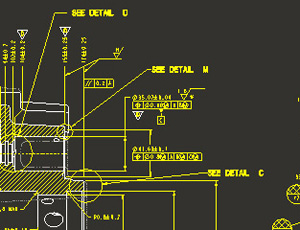 |
| GD&T
weld symbols on a cross section in Pro/ENGINEER |
Discussions:
- Discuss the use Geometric Tolerance in Pro/ENGINEER drawing mode.
- Discuss the use of parameters on Detail Drawings
- Discuss Cross Sections and their many forms with respect to detailing.
- Discusses adding and modifying Pro/ENGINEER detail Notes and related
workflow issues related to standard and custom notes on drawings.
- Projections, Detail View and Auxiliary View creations.
- Discuss standard drafting principals and relate those to Pro/ENGINEER
drawing mode.
- Discuss Sheetmetal Drawings with examples on how to handle flat patterns
in drawings.
- Discuss how administrators set up Pro/ENGINEER drawing formats for
the automatically populating data on company standard.
- Discuss output and discuss strengths and weakness of exporting PDF,
DXF or postscript for printing. Also discuss in detail Printing to PDF
with shaded view ports.
- Discuss symbols inside Pro/ENGINEER and their use with respect to
workflow.
- Discuss Ordinate dimensioning
- Discuss setup files (.dtl files) with respect to workflow by switching
between multiple .dtl files.
- Discuss in the difference between fully dimensioned detail drawing
from minimal control drawing with respect to six sigma.
- Discuss the new ANSI adopted standard for 3d notes or annotations.
- Discuss managing drawing layers when parts contain curves and surfaces.
- Discuss whats new with detail draiwng function in WF4.0
Project: The instructor has a multitude
of parts and drawings for class room participation. This class is often
based upon student interests or job requirements this class can and is
often customized per costumer request.
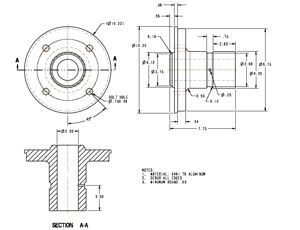 |
| Cross
Sections |
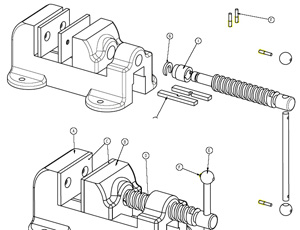 |
| Exploded
Drawings |
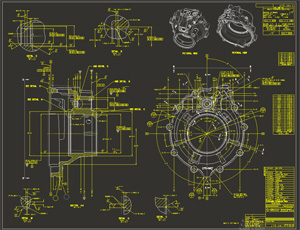 |
| fully
dimensioned detail drawing |
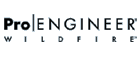
|